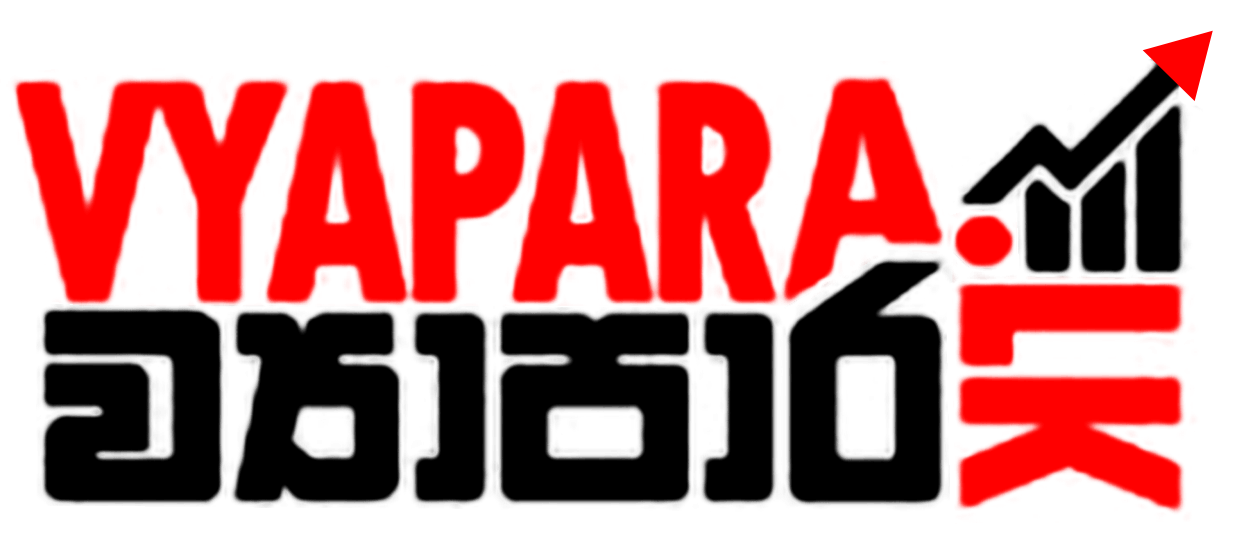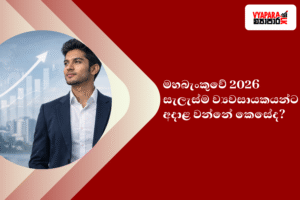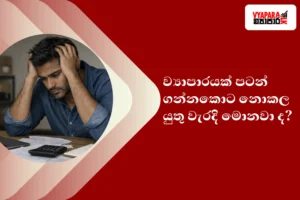WhatsApp today is more than chat — it’s a complete business tool. Small and medium businesses across Sri Lanka use it to sell, support, and scale. Let’s see how you can do the same — step by step.
Choose the Right App & Set the Foundation

WhatsApp vs. WhatsApp Business
Use the WhatsApp Business App for a dedicated profile, product catalog, labels, and quick replies. Keep your personal number separate to protect privacy and maintain a clean sales inbox.
Profile setup checklist
✅ Name + Category
✅ 1-line value statement (what you solve)
✅ Working hours + reply window
✅ Website or Linktree
✅ Location if you offer pickup
✅ Logo and cover image in brand colors
Labels that work
🟢 New Lead | 🟡 Awaiting Payment | 🔵 Order Placed | 🟣 VIP | 🟤 After-Sales | ⚪ Re-order Due
These turn chats into a pipeline you can act on daily.
Quick Replies
Save 10–12 replies for price list, shipping, sizes, returns, warranty, and payment methods. Example:
/price→ “Our price list starts at LKR 2,450. Free delivery in Colombo 1–15.”/pay→ “We accept bank transfer, card link, or COD. Reply PAY for your link.”
2️⃣ Build Trust with Product Catalogs 📦
Your catalog is a mini e-commerce inside WhatsApp. Start with 10–30 SKUs. For each item add:
• Clear photo on neutral background
• 2–3 benefit bullets, not features only
• Price + variants + SKU
• Stock status
Collections to try
✨ New Arrivals | ⭐ Best Sellers | 🎁 Gift Ideas | 🛍️ Bundles | 💸 Under LKR 3,000
Pro tips
- Shoot vertical and square crops for clean previews.
- Update weekly. Mark out-of-stock fast.
- Add a short use-case line: “Fits 14″ laptop | Spill-resistant lining.”
3️⃣ Grow Your List — Without Spamming 🚫
Entry points
- Click-to-WhatsApp buttons on website and Instagram bio.
- QR codes on packaging, invoices, flyers.
- Lead magnets: “Message GUIDE for our spice recipe PDF” or “SIZE for shoe sizing.”
- Story CTAs: “DM CATALOG to get today’s offers.”
Consent
State frequency and value. Always allow opt-out: “Reply STOP to unsubscribe.” Keep broadcasts to 1–2 per week and segment by interest where possible.
4️⃣ Broadcasts, Groups & Communities 📢
Broadcasts = one-to-many, received as private chats. Good for new arrivals, back-in-stock, and educational tips. Keep them short and visual.
Groups = use for workshops, cohorts, or wholesale. Set rules and limit posting noise.
Communities = umbrella for multiple groups. Share announcements once while keeping discussions separate.
Broadcast blueprint
Hook → Value → Proof → CTA
“Back in stock 🔥 The handloom tote that sold out last week. Holds a 1L bottle + laptop. 4.8⭐ from 320 buyers. Reply TOTE to order.”
5️⃣ Automate Smartly ⚙️
Essential templates
- Greeting: “Hi 👋 you’re chatting with [Brand]. We reply 9–6. Browse catalog, prices, shipping.”
- Away message: “We’re offline now. Expect a reply after 9 AM. For a callback, reply CALL with your time.”
- Order confirm: “Order #[ID] placed ✅ Amount LKR [X]. Delivery [Date]. Track link: [URL].”
Daily workflow
- 10:00 — reply to overnight queries.
- 13:00 — check 🟡 Awaiting Payment. Send nudge.
- 16:00 — pack and confirm 🔵 Order Placed.
- 18:00 — after-sales follow-ups and review asks.
Scaling
When volume rises, consider a multi-agent inbox or WhatsApp Business Platform through vetted providers. Use approved message templates for proactive updates.
6️⃣ Click-to-WhatsApp Ads 💰
Run Facebook/Instagram campaigns with the WhatsApp objective.
Creative: one product, one problem, one promise.
Primary text: pain + benefit + CTA.
Headline: “Chat for Price & Size Help.”
Targeting
Start warm (page/IG engagers, website visitors). Then test lookalikes and broad.
Routing
Open with a context line that matches the ad: “Saw the size-help ad? Tell us your foot length in cm and we’ll match your fit.”
7️⃣ Build a WhatsApp Sales Funnel 🔄
TOFU — education: tips, how-to reels, before/after. Objective: tag interests.
MOFU — guidance: bundles, comparisons, FAQ, social proof. Objective: move to order.
BOFU — conversion: time-bound offers, free shipping, risk-reversal. Objective: payment.
Post-purchase
- Send care guide or quick setup video.
- Ask for a review with a one-tap link.
- Schedule a re-order reminder at 30–60–90 days for consumables.
8️⃣ Weekly Content Plan for WhatsApp 📅
| Day | Type | Example |
|---|---|---|
| Mon | 💡 Tip/Education | “How to clean your handmade bag properly.” |
| Wed | 🌟 Product Focus | “Top-selling batik dress is back in stock.” |
| Fri | 💰 Offer | “Buy 2 get 1 free till Sunday.” |
| Sun | 🗣️ Community | “Which pattern do you like—A or B? Vote.” |
Format mix: text + image, 20–30s video, or short voice note for personal brands. Keep each broadcast scannable in 2–3 lines.
9️⃣ Deliver Great Customer Service 🤝
Targets
- First response within 15 minutes in work hours.
- First-contact resolution where possible.
- Clear next step at the end of every chat.
Tone
Simple Sinhala-English. Polite and direct. Use voice notes for complex answers, then recap in text.
After-sales
Close tickets with: “All good for today? Anything else I can help with?” A calm end line reduces reopened chats.
🔟 Follow the Rules
- No late-night blasts unless transactional.
- Respect privacy. Do not share numbers.
- Use trusted payment links or bank details.
- Honour opt-outs immediately.
📊 Track Your Progress (KPIs)
- Response time → under 15 min
- Lead-to-order rate → segment by label
- Click-to-chat conversion from ads and site
- Average order value vs. other channels
- Repeat purchase rate at 60–90 days
- Opt-out rate per broadcast → if >3%, fix targeting or frequency
Create a weekly dashboard and act on the worst metric first. Systems thinking beats random activity.

🚫 Common Mistakes
❌ Long paragraphs like email
❌ Dark, low-quality photos
❌ No labels, so leads go cold
❌ Only discounting, no education
❌ No after-sales or review flywheel
🧠 Advanced Tips
- Behavior tags: clicked link, asked price, requested COD.
- Win-back flow: “You asked about [item] last week. Want a 30-sec video demo?”
- Pre-order drops with limited slots.
- Wholesale lane: separate number, price list, MOQs, delivery schedule.
✍️ Plug-and-Play Templates
Welcome
“Hi 👋 it’s [Brand]! We share 1–2 helpful updates weekly. Type MENU for products, HELP for support, or STOP to opt out.”
Product Pitch
“Set of 3 spice blends 🌶️ — 100% natural, sealed for freshness. LKR 2,450. Free delivery Colombo 1–15. Reply SPICE to order.”
Follow-Up
“Still deciding on the [item]? 30-day exchanges + COD available. Need sizing help? Reply SIZE.”
Feedback Request
“Hope your arrived safely. A quick 10-word review helps us grow 🙏 Reply LINK for the review form.”
Re-order Reminder (60 days)
“You may be running low on [consumable]. Order today and get a free sample of [related item]. Reply REFILL to proceed.”
🗓️ 7-Day WhatsApp Launch Plan
- Convert to WhatsApp Business and complete profile
- Add 12 SKUs to Catalog with clear photos
- Create Labels + 10 Quick Replies
- Add WhatsApp button on site + IG bio + QR on packaging
- Announce and collect opt-ins with a lead magnet
- First broadcast: value tip + catalog link + CTA
- Launch Click-to-WhatsApp ad for warm audience; review labels; close first 10 orders
❓ Quick FAQ
Q1: How often should I broadcast?
👉 1–2 times per week. Lead with value. Segment by interest to reduce opt-outs.
Q2: Do I need the WhatsApp Business API?
👉 Start with the app. Move to the Platform only when you need multi-agent support, approved templates, and CRM automation.
Q3: What’s an ideal response time?
👉 Under 15 minutes during work hours. For off-peak messages, set expectations with an away message and reply by 9 AM.